In today's post, I will show you step by step how to access unlimited free data in Uganda using mtn and airtel SIM cards using a VPN.
What is a VPN?
A VPN, which stands for Virtual Private Server, is a tool that when connected protects the privacy of your Internet connection.
It encrypts your data and hides your IP address, making it safe for your browsing activity.
However, today we're going to learn how to use a VPN to access free data.
Today we will see how to configure the worst vpn.
Install the worst VPN from the Play Store to get the compatible version for your device. If it's already installed, be sure to update.
Follow the steps below and connect
1.Open the app and sign in with any Gmail account connected to your device. Choose location or server in Netherlands 🇳🇱. Or France
For the max limit issue, keep switching servers until you get a free one.
Select the global setting such as PUNCH HOLE. Then tap the 🔑 key icon to connect, allow the VPN connection and connect.
Once the connection is successful, your VPN should look like this;
To confirm that you are connected and have the data stream, check the download and upload links and both links should be moving.
After connecting, start surfing the net freely at 0mbs.
How to renew access?
Renewing access helps to have an uninterrupted VPN connection on your Android device. To renew access, tap the top right corner of the app page and watch the announcements. Watch a renewal of your login and the more ads you see, the more login time you will have.
Having trouble viewing ads?
The worst vpn is in final development and the developers are fixing the bug, however, you can upload some small data to your SIM card, see announcements and accumulate login time. So go online and enjoy the whole day.
I personally recommend the worst vpn as it allows you to stream, browse and play online all day long 🔥.
Note:
1.The application is still new and the servers are still limited to a certain number of users. So, when you find a notification indicating the maximum number of users reached, wait a few minutes and reconnect.
2.The app appears to be fast for airtel, although it still works for mtn.
3.For faster speeds, try using airtel.




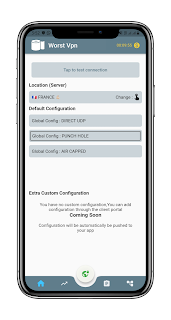
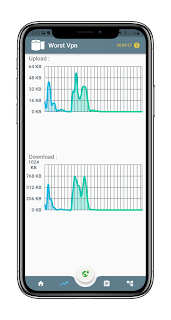




.jpeg)



