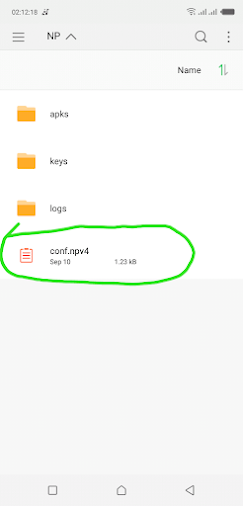Welcome to Eugine Tech.
In this Post, I will be taking you through a detailed guide on how to Import Config files into napsternetV app.
First of all, you need to first understand what we are going to deal with.
What is NapsternetV?
NapsternetV is a V2ray client VPN app for android that can easily be configured to gain free internet access.
The good thing about it is that it allows exporting config files in encrypted or unlocked form to easily share them with those who know or have no idea of how they are even made.
Those who don't know how to make files by themselves can also use this app by just importing the files made by others.
So that's what brings us right to this point of learning how to import napsternetV files.
Related:
How to create HA Tunnel Plus Unlimited files for any network
At the time of writing this post, the active extension for a napsternetV file is .npv4
Follow The Steps Below Carefully.
>Step 1: Obtain A config file.
You definitely need to be ready with a file that you are going to import.
In case you do not have one yet, you can download it from here.
Step 2: Importing The File.
First, you should already have NapsternetV installed on your device. Incase you do not, get it from this link.
Now Open Your NapsternetV app and click the plus icon the top right corner to open the menu
On the Menu, Select "Import npv4 Config File".
If it is your first time using using the app, it will ask you to grant storage permission. Just Click Allow and continue to the Next Step.
After selecting "Import npv4 Config file", Your file picker or file manager will open up dependingon the type of phone you are using.
Navigate to the folder where you have your file saved and click on it. E.g the Download Folder.
Click on the file once to import it.
If the file has no problem, it will be imported and you will see a "Successfully Imported File" Toast Message.
Now Click On the floating action button in the bottom right corner to connect the app and enjoy free Internet!
Yeah! That's it for this tutorial.
If you have anything more you want to know, leave a comment below.